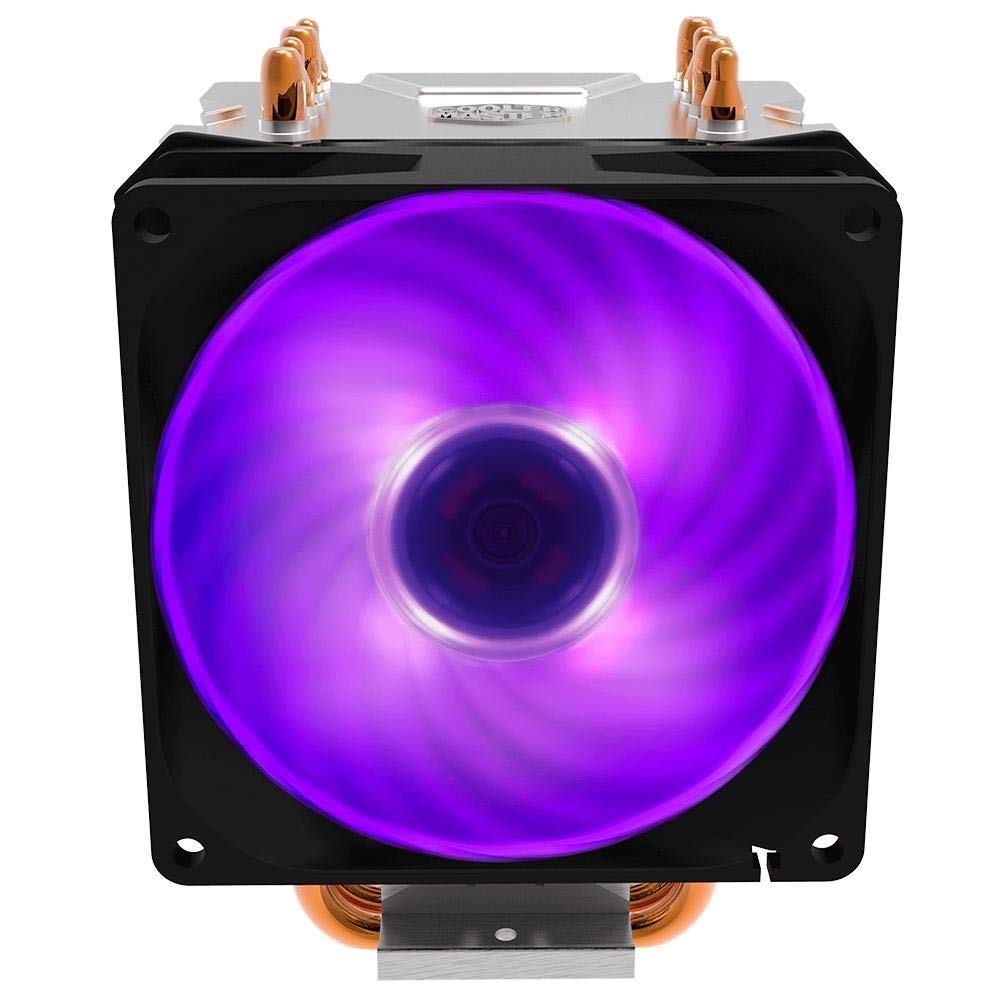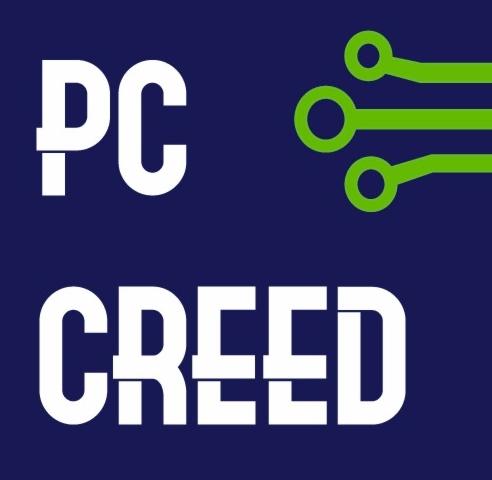CoolerMaster NR200P Black Mini ITX
PC Creed
| Product Brand: | Cooler Master |
| Availability: |
In Stock
|
|
Specification |
|
|
Model |
MCB-NR200P-KGNN-S00 |
|
AVAILABLE COLOR |
Black |
|
SIZE |
Mini ITX |
|
MATERIALS |
Steel, Plastic, Mesh, Tempered Glass |
|
DIMENSIONS (L X W X H) |
376 x 185 x 292mm incl. Protrusions, 360 x 185 x 274mm excl. Protrusions |
|
VOLUME (EXLC. PROTRUSIONS) |
18.25L |
|
MOTHERBOARD SUPPORT |
Mini DTX, Mini ITX, Max MB size: 244 x 226mm (L x H) |
|
EXPANSION SLOTS |
3 |
|
DRIVE BAYS |
5.25" DRIVE BAYS = 0 3.5" DRIVE BAYS = 1 (Max. 2) 2.5" / 3.5" DRIVE BAYS (COMBO) = 1 2.5" DRIVE BAYS = 2 (Max. 3) |
|
I/O PANEL |
2x USB 3.2 Gen 1 Type-A, 1x 3.5mm Headset Jack (Audio+Mic) |
|
PRE-INSTALLED FANS |
PRE-INSTALLED FANS – TOP = 2x 120mm 650-1800RPM PWM (SickleFlow) PRE-INSTALLED FANS – FRONT = N/A PRE-INSTALLED FANS – REAR = N/A PRE-INSTALLED FANS – BOTTOM = N/A |
|
FAN SUPPORT |
FAN SUPPORT – TOP = 2x 120mm FAN SUPPORT – REAR = 1x 92mm FAN SUPPORT – BOTTOM = 2x 120mm (recommended slim fans for GPUs wider than 2.5 PCI slots) FAN SUPPORT – SIDE = 2x 120/140mm |
|
RADIATOR SUPPORT |
RADIATOR SUPPORT – TOP = N/A RADIATOR SUPPORT – REAR = 92mm (not compatible with vertical GPU installation) RADIATOR SUPPORT – BOTTOM = 120mm, 240mm, (recommended for custom loops only) RADIATOR SUPPORT – SIDE = 120mm, 140mm, 240mm, 280mm, (not compatible with vertical GPU installation) |
|
CLEARANCE |
CLEARANCE - CPU COOLER = 76mm (GPU in vertical position), 153mm (tempered glass side panel), 155mm (vented steel side panel)CLEARANCE – PSU = 130mm CLEARANCE – GFX = L: 330mm (incl. power connector), H: 156mm (incl. power connector), W: 60mm (triple slot) |
|
DUST FILTERS |
Top, Bottom, Left side, Right side |
|
POWER SUPPLY SUPPORT |
SFX, SFX-L |
|
SERIES |
MasterBox Series |
|
ACCESSORIES |
1x PCIe 3.0 x16 riser cable |
|
WEIGHT |
5.1 Kg |
|
Warranty |
2 Years |
|
Note* |
Price, feature and specifications are subject to change without notice. Single slot water-cooler GPUs or vertically mounted GPUs are recommended when using bottom radiator position, This product is only compatible for devices that support the PCI-E 3.0 specification. If you use this product with a motherboard that supports PCI-E 4.0, please enter into BIOS option and select PCI-E 3.0 before installation. |